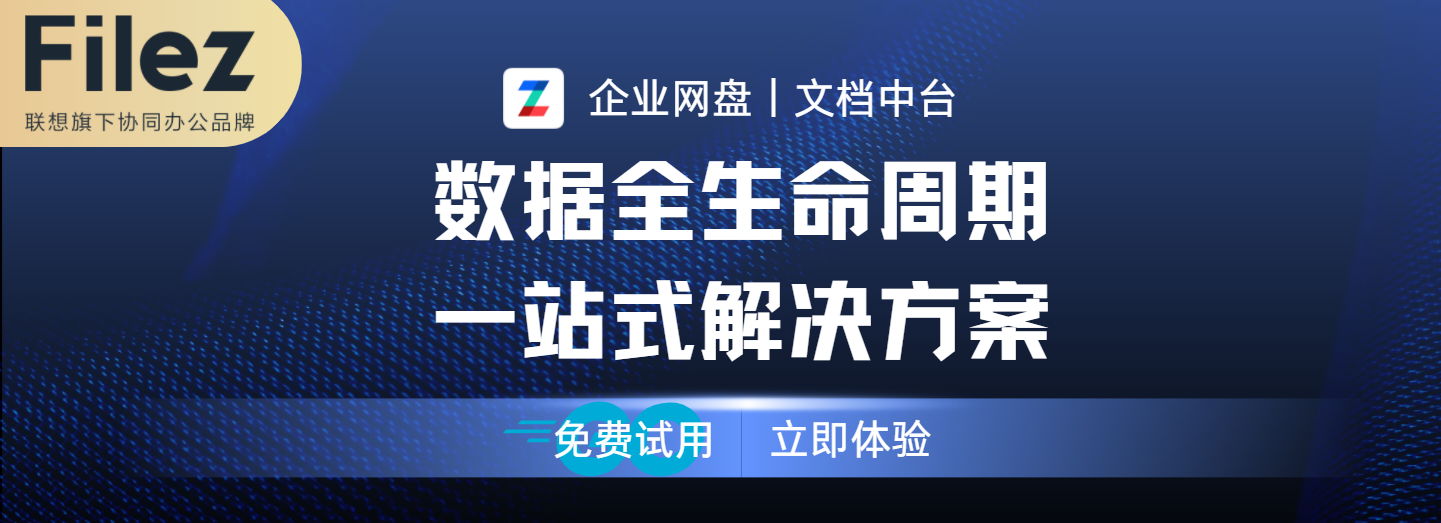
在线文档有哪些好的品牌推荐
发布日期: 2023-04-25
大家好,开始先前,我们先来聊聊在线文档的发展历程。
回想一下,以前我们需要编辑文档时,都是通过安装软件来进行操作,需要在电脑上安装Word、Excel等软件才能进行编辑。但是,这样的方式存在很多弊端,比如说需要购买授权、软件更新不及时等等,这给我们带来了很多不便。
随着互联网的快速发展,越来越多的人开始使用在线文档来进行编辑和共享。这种方式不仅方便了我们的使用,而且还可以随时随地进行编辑和分享。下面,我们就来看看在线文档的发展历程。
最早的在线文档可以追溯到20世纪90年代,当时微软推出了Office Online。虽然它只是一个简单的Word文档编辑器,但是它为在线文档的发展奠定了基础。
随着云计算技术的快速发展,越来越多的公司开始推出自己的在线文档服务。其中最具代表性的是Google Docs,它于2006年推出,提供了一个免费的在线文档编辑器。用户可以在任何设备上使用它,只需要有一个Google账号即可。它的推出彻底改变了人们编辑文档的方式,成为了在线文档的代表。
此后,越来越多的公司开始推出自己的在线文档服务,比如说微软的Office 365、Dropbox的Paper等等。这些服务不仅提供了在线文档编辑功能,还可以进行团队协作、版本控制等等。这样一来,团队协作变得更加高效、方便。
最近几年,随着人工智能技术的发展,越来越多的在线文档服务开始加入智能化功能。比如说,可以自动识别文本中的关键词,并进行翻译、分析等等。这样一来,我们不仅可以方便地编辑文档,还可以获得更多的帮助和支持。
越来越多的人开始使用在线文档进行办公和学习。然而,市面上有很多在线文档工具,让人不知道该选择哪一个。今天,我想向大家推荐一款非常好用的在线文档工具——联想zOffice。
首先,联想zOffice有着非常强大的功能。它支持多种文档格式,包括Word、Excel、PowerPoint等,可以满足用户在不同场景下的需求。此外,它还支持云端存储和协作编辑,让用户可以随时随地进行文档编辑和分享。同时,联想zOffice还拥有强大的版本控制功能,可以让用户轻松查看历史版本,方便用户进行修改和恢复。
其次,联想zOffice还具有良好的用户体验。它的界面简洁清晰,操作简单易懂,让用户可以快速上手。同时,它还提供了丰富的模板和样式,让用户可以快速制作出漂亮的文档。此外,联想zOffice还支持多种语言,可以满足不同用户的需求。
最后,联想zOffice还具有较高的安全性。它采用了多重加密技术,保证用户的文档数据安全。同时,它还支持权限管理,可以让用户对文档进行不同的权限设置,保护文档的机密性。
它给我们带来了很多便利和效率,让我们可以更加轻松地进行工作和学习。相信在未来,它还会不断地发展和改进,为我们带来更多的惊喜和便利。
Hello everyone, today we will talk about the development of online documentation.
Recall that in the past, when we needed to edit documents, we all operated by installing software, and we needed to install Word, Excel and other software on the computer to edit. However, there are many drawbacks in this way, such as the need to purchase authorization, software updates are not timely, etc., which brings us a lot of inconvenience.
With the rapid development of the Internet, more and more people are beginning to use online documents for editing and sharing. This way is not only convenient for us to use, but also can be edited and shared anytime, anywhere. Let's take a look at the evolution of online documentation.
The earliest online documentation dates back to the 90s of the 20th century, when Microsoft introduced Office Online. Although it is just a simple Word document editor, it has laid the foundation for the development of online documents.
With the rapid development of cloud computing technology, more and more companies are beginning to launch their own online document services. The most iconic of these is Google Docs, which launched in 2006 and offers a free online document editor. Users can use it on any device, all they need is a Google account. Its introduction revolutionized the way people edit documents and became the representative of online documentation.
Since then, more and more companies have begun to launch their own online document services, such as Microsoft's Office 365, Dropbox's Paper and so on. These services offer not only online document editing capabilities, but also team collaboration, version control, and more. In this way, team collaboration becomes more efficient and convenient.
In recent years, with the development of artificial intelligence technology, more and more online document services have begun to add intelligent functions. For example, it can automatically identify keywords in the text and translate them, analyze them, and so on. In this way, not only can we edit the document conveniently, but we can also get more help and support.
More and more people are starting to use online documents for office and learning. However, there are so many online documentation tools out there that make it unclear which one to choose. Today, I would like to recommend a very useful online document tool - Lenovo zOffice.
First of all, Lenovo zOffice has very powerful features. It supports a variety of document formats, including Word, Excel, PowerPoint, etc., which can meet the needs of users in different scenarios. In addition, it supports cloud storage and collaborative editing, allowing users to edit and share documents anytime, anywhere. At the same time, Lenovo zOffice also has a powerful version control function, which allows users to easily view historical versions, which is convenient for users to modify and restore.
Secondly, Lenovo zOffice also has a good user experience. Its interface is simple and clear, and the operation is simple and easy to understand, allowing users to quickly get started. At the same time, it also provides a wealth of templates and styles so that users can quickly make beautiful documents. In addition, Lenovo zOffice also supports multiple languages, which can meet the needs of different users.
Finally, Lenovo zOffice also has high security. It adopts multiple encryption technology to ensure the security of users' document data. At the same time, it also supports permission management, which allows users to set different permissions on documents to protect the confidentiality of documents.
It brings us a lot of convenience and efficiency, making it easier for us to work and study. I believe that in the future, it will continue to develop and improve, bringing us more surprises and convenience.
 热门推荐
热门推荐
-
 信创国产化文件管理系统—让企业文件更加安全可控 2023-05-19
信创国产化文件管理系统—让企业文件更加安全可控 2023-05-19 -
 【联想zOffice】多人实时协同创作 2023-04-10
【联想zOffice】多人实时协同创作 2023-04-10 -
 联想Filez全链智能文件协同助力制造业智慧运营 2023-03-30
联想Filez全链智能文件协同助力制造业智慧运营 2023-03-30 -
 携手共进 | 全力支援企业异地协同办公 2022-04-20
携手共进 | 全力支援企业异地协同办公 2022-04-20 -
 联想企业网盘中标中国外运股份企业网盘项目 2022-04-20
联想企业网盘中标中国外运股份企业网盘项目 2022-04-20 -
 联想Filez携手厦门航空,让效率与安全在云端腾飞 2022-04-20
联想Filez携手厦门航空,让效率与安全在云端腾飞 2022-04-20 -
 企业办公用如何选择企业网盘? 2022-04-22
企业办公用如何选择企业网盘? 2022-04-22 -
 联想企业网盘实用小功能 2022-04-22
联想企业网盘实用小功能 2022-04-22 -
 联想Filez同步盘功能 资料自动同步双向备份 2022-04-22
联想Filez同步盘功能 资料自动同步双向备份 2022-04-22 -
 联想Filez如何实海外文件极速传输? 2022-04-22
联想Filez如何实海外文件极速传输? 2022-04-22
