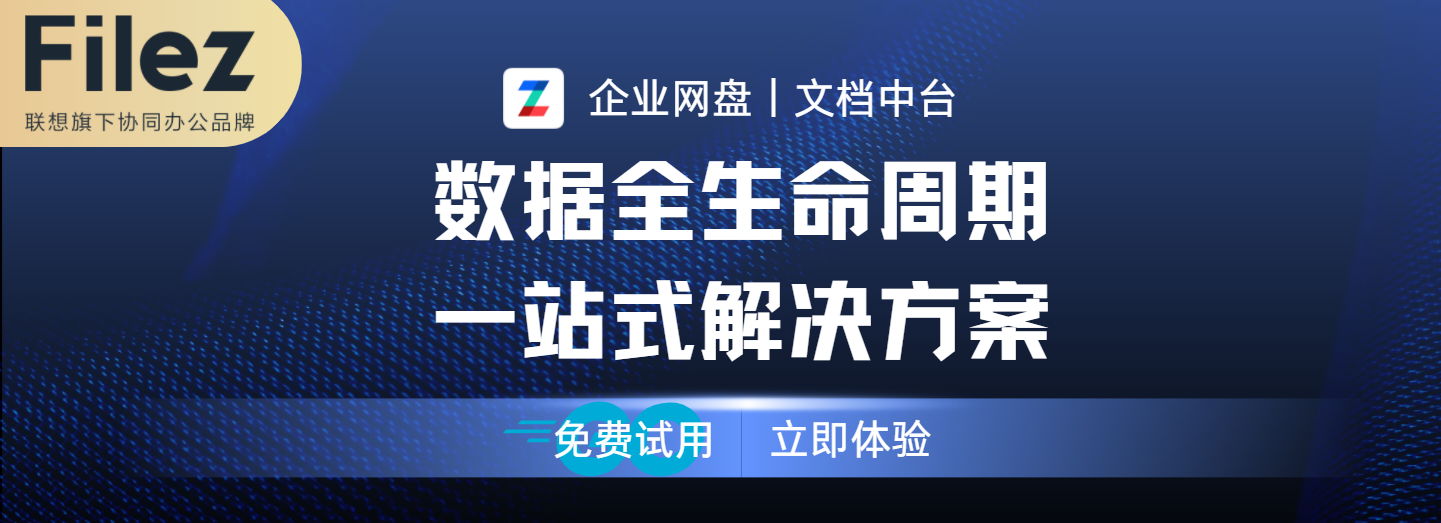
如何高效地把电脑里的文件共享给另一台电脑
发布日期: 2023-04-25
在现代科技发展的背景下,电脑已经成为人们日常生活中必不可少的工具。在使用电脑过程中,我们经常需要将一些文件共享给其他电脑,以便于协同工作或者方便数据传输。那么,如何高效地把电脑共享文件给另一台电脑呢?本文将为大家介绍几种常见的方法,并分析它们的优劣势。
方法一:使用局域网共享
局域网共享是指通过局域网将文件共享给其他电脑的方法。具体操作步骤如下:
1. 打开“控制面板”,选择“网络和共享中心”。
2. 在左侧菜单栏中选择“更改高级共享设置”。
3. 在“高级共享设置”页面中,找到“文件和打印机共享”选项,将其打开。
4. 选择要共享的文件夹,右键点击选择“属性”,在“共享”选项卡中勾选“共享此文件夹”选项。
5. 在其他电脑上打开“资源管理器”,输入“\\本机IP地址”(本机IP地址可在“控制面板”-“网络和共享中心”-“本地连接”-“属性”中找到),即可访问共享文件夹。
优势:局域网共享速度快,操作简单,不需要额外的软件支持。
劣势:需要在同一局域网内,不能跨越不同网络。
方法二:使用云存储
云存储是指将文件上传到互联网上的服务器中,通过互联网将文件共享给其他电脑的方法。常见的云存储服务有联想zBox、Dropbox、Google Drive等。
以联想zBox举例,联想zBox是一款高效的文件共享工具,它可以方便地将电脑中的文件共享给另一台电脑。作为联想公司的一款产品,zBox在性能和易用性方面都有着卓越的表现。
首先,联想zBox采用了先进的网络技术,支持多种文件传输协议,包括FTP、HTTP、SMB等。这些协议都具有高效、稳定的特点,能够保证文件传输的速度和质量。此外,zBox还支持多种操作系统,包括Windows、Mac OS、Linux等,用户可以在不同平台之间自由地共享文件。
其次,联想zBox具有简洁易用的界面设计,让用户能够快速上手。用户只需要在电脑上安装zBox客户端,然后登录账号即可开始使用。在共享文件时,用户可以选择将文件夹或文件夹中的文件分享给其他用户,也可以设置共享权限和密码保护等功能,以保证文件的安全性。
此外,联想zBox还支持多种设备之间的共享,包括电脑、手机、平板等。用户只需要在设备上安装zBox客户端,就可以随时随地访问共享的文件。这为用户提供了更加便捷的文件共享方式,让用户能够更加高效地进行工作和学习。
具体操作步骤如下:
1. 注册一个zBox云存储账号。
2. 将要共享的文件上传到云存储中。
3. 将共享链接分享给其他需要访问文件的人。
优势:不受局域网限制,可以跨越不同网络,方便快捷,且不受电脑故障影响。
劣势:需要稳定的网络环境,上传和下载速度取决于网络带宽。
方法三:使用第三方工具
除了以上两种方法,还有很多第三方工具可以实现电脑文件共享。比如,微软公司推出的“OneDrive”、“TeamViewer”等。具体操作步骤因软件而异,可根据软件提供的说明进行操作。
优势:一些第三方工具可以跨越不同网络,操作简单易懂。
劣势:需要下载和安装额外的软件,有一定的安全风险。
不同的共享方法有各自的优劣势。根据实际需求选择最适合的方法才能达到高效的共享文件目的。如果是在同一局域网内共享文件,局域网共享是最快捷的方法;如果需要跨越不同网络,云存储是最方便的方法;如果需要更多的功能和定制化,第三方工具则是最好的选择。希望本文能够帮助大家更好地解决电脑文件共享问题。
How to efficiently share files from one computer to another computer
In the context of the development of modern science and technology, computers have become an indispensable tool in people's daily life. In the process of using computers, we often need to share some files with other computers to facilitate collaborative work or facilitate data transfer. So, how do you efficiently share files from one computer to another? This article will introduce several common methods and analyze their advantages and disadvantages.
Method 1: Use LAN sharing
LAN sharing is a method of sharing files to other computers over a local area network. The specific operation steps are as follows:
1. Open Control Panel and select Network and Sharing Center.
2. Select Change advanced sharing settings in the left menu bar.
3. In the Advanced Sharing Settings page, find the File and Printer Sharing option and turn it on.
4. Select the folder you want to share, right-click to select "Properties", and check the "Share this folder" option in the "Sharing" tab.
5. Open "Explorer" on another computer, enter "local IP address" (the local IP address can be found in "Control Panel" - "Network and Sharing Center" - "Local Area Connection" - "Properties") to access the shared folder.
Advantages: LAN sharing speed is fast, simple operation, no additional software support is required.
Disadvantages: Need to be in the same LAN, not across different networks.
Method 2: Use cloud storage
Cloud storage refers to the method of uploading files to a server on the Internet and sharing the files to other computers over the Internet. Common cloud storage services include Lenovo zBox, Dropbox, Google Drive, etc.
Take Lenovo zBox as an example, Lenovo zBox is an efficient file sharing tool that can easily share files from a computer to another computer. As a product of Lenovo, zBox has an excellent performance in terms of performance and ease of use.
First of all, Lenovo zBox adopts advanced network technology and supports a variety of file transfer protocols, including FTP, HTTP, SMB, etc. These protocols are efficient and stable, guaranteeing the speed and quality of file transfers. In addition, zBox also supports a variety of operating systems, including Windows, Mac OS, Linux, etc., and users can freely share files between different platforms.
Secondly, Lenovo zBox has a simple and easy-to-use interface design, allowing users to quickly get started. Users only need to install the zBox client on the computer, and then log in to the account to get started. When sharing files, users can choose to share folders or files in folders with other users, and can also set sharing permissions and password protection to ensure the security of files.
In addition, Lenovo zBox also supports sharing between multiple devices, including computers, mobile phones, tablets, etc. Users only need to install the zBox client on their device and can access the shared files anytime, anywhere. This provides a more convenient way for users to share files and work and learn more efficiently.
The specific operation steps are as follows:
1. Register a zBox cloud storage account.
2. Upload the files you want to share to cloud storage.
3. Share the shared link with others who need access to the file.
Advantages: not limited by LAN, can cross different networks, convenient and fast, and not affected by computer failure.
Disadvantages: A stable network environment is required, and the upload and download speed depends on the network bandwidth.
Method 3: Use a third-party tool
In addition to the above two methods, there are many third-party tools that can achieve computer file sharing. For example, Microsoft's "OneDrive", "TeamViewer" and so on. The exact steps vary from software to software and can be performed according to the instructions provided by the software.
Advantages: Some third-party tools can span different networks and are easy to understand.
Disadvantages: Need to download and install additional software, there are certain security risks.
Different sharing methods have their own advantages and disadvantages. Choose the most suitable method according to actual needs to achieve the purpose of efficient file sharing. If you are sharing files within the same LAN, LAN sharing is the fastest method; If you need to span different networks, cloud storage is the most convenient method; If you need more features and customization, third-party tools are the best choice. I hope this article can help you better solve the problem of computer file sharing.
 热门推荐
热门推荐
-
 信创国产化文件管理系统—让企业文件更加安全可控 2023-05-19
信创国产化文件管理系统—让企业文件更加安全可控 2023-05-19 -
 【联想zOffice】多人实时协同创作 2023-04-10
【联想zOffice】多人实时协同创作 2023-04-10 -
 联想Filez全链智能文件协同助力制造业智慧运营 2023-03-30
联想Filez全链智能文件协同助力制造业智慧运营 2023-03-30 -
 携手共进 | 全力支援企业异地协同办公 2022-04-20
携手共进 | 全力支援企业异地协同办公 2022-04-20 -
 联想企业网盘中标中国外运股份企业网盘项目 2022-04-20
联想企业网盘中标中国外运股份企业网盘项目 2022-04-20 -
 联想Filez携手厦门航空,让效率与安全在云端腾飞 2022-04-20
联想Filez携手厦门航空,让效率与安全在云端腾飞 2022-04-20 -
 企业办公用如何选择企业网盘? 2022-04-22
企业办公用如何选择企业网盘? 2022-04-22 -
 联想企业网盘实用小功能 2022-04-22
联想企业网盘实用小功能 2022-04-22 -
 联想Filez同步盘功能 资料自动同步双向备份 2022-04-22
联想Filez同步盘功能 资料自动同步双向备份 2022-04-22 -
 联想Filez如何实海外文件极速传输? 2022-04-22
联想Filez如何实海外文件极速传输? 2022-04-22
