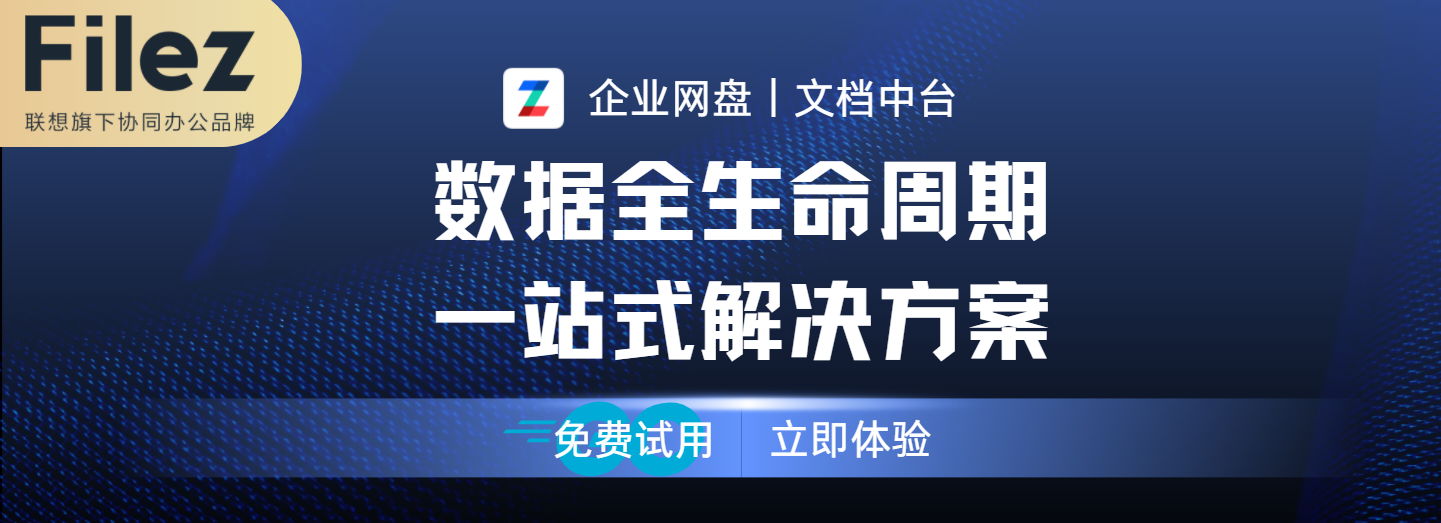
企业常见的文件管理的方法,如何测评一个文件管理系统的优劣势
发布日期: 2023-04-25
在现代企业中,文件管理是一个重要的环节。随着企业规模的不断扩大,文件数量也在不断增加,如何高效地管理这些文件成为了企业必须面对的问题。传统的文件管理方式已经无法满足现代企业的需求,因此,越来越多的企业开始采用文件管理系统来进行文件管理。本文将介绍企业常见的文件管理方法,并探讨如何测评一个文件管理系统的优劣势。
一、企业常见的文件管理方法
1. 传统的手动管理方式
传统的手动管理方式是指通过纸质文档和人工记录的方式进行文件管理。这种方式需要大量的人力和物力投入,容易出现文件遗失、记录错误等问题,效率低下。
2. 电子化管理方式
随着科技的不断发展,越来越多的企业开始采用电子化管理方式。这种方式将纸质文档转化为电子文档,并通过计算机软件进行管理。这种方式可以提高效率,减少错误,并且可以方便地进行备份和恢复。
3. 文件管理系统
文件管理系统是指通过软件实现对文件进行管理。这种方式可以帮助企业更好地管理文件,提高工作效率。文件管理系统可以实现文件的分类、归档、检索、共享等功能,可以大大提高文件管理的效率和准确性。
二、如何测评一个文件管理系统的优劣势
1. 功能完善度
文件管理系统的功能完善度是评估其优劣势的重要指标。一个好的文件管理系统应该具备以下功能:
(1)文件分类管理:可以对文件进行分类,便于进行检索和归档。
(2)文件归档管理:可以对文件进行归档,方便进行备份和恢复。
(3)文件检索管理:可以通过关键字检索文件,减少查找时间。
(4)文件共享管理:可以方便地共享文件,提高团队协作效率。
2. 安全性
文件管理系统中的文件可能包含企业的重要信息,因此安全性是评估其优劣势的重要指标。一个好的文件管理系统应该具备以下安全性措施:
(1)用户权限管理:可以对用户进行权限控制,保证只有授权用户才能访问重要信息。
(2)数据备份和恢复:可以定期对数据进行备份,避免数据丢失。
(3)数据加密:可以对重要数据进行加密,保证数据安全性。
3. 易用性
一个好的文件管理系统应该具备良好的易用性,方便用户进行操作。一个好的文件管理系统应该具备以下易用性特点:
(1)简单易懂的界面:界面简单易懂,不需要用户进行复杂的操作。
(2)快速响应:系统响应速度快,不需要用户等待太长时间。
(3)良好的用户体验:系统应该具备良好的用户体验,方便用户进行操作。
综上所述,文件管理系统是现代企业必须采用的一种文件管理方式。评估一个文件管理系统的优劣势需要考虑其功能完善度、安全性和易用性等因素。企业应该根据自身需求选择适合自己的文件管理系统,提高工作效率和准确性。
在这个领域,联想Filez作为一款专业的文件管理工具,为企业的文件管理提供了全面的解决方案。
首先,联想Filez在安全方面做得非常出色。在企业文件管理中,安全性是至关重要的一环。联想Filez通过多层次的安全策略保障文件的安全性,如数据加密、身份验证、权限控制等。此外,联想Filez还支持云端备份和恢复,即使出现数据丢失等情况,也能够快速恢复数据,保证企业的正常运营。
其次,联想Filez在高效性方面也有着显著的优势。通过智能化的文件分类、搜索、筛选等功能,联想Filez能够快速定位和管理企业中的各类文件。同时,联想Filez还支持多人协作和版本控制,有效提高了工作效率和团队协作能力。
最后,联想Filez还具备便捷性和营销属性。作为一款智能化的文件管理工具,联想Filez支持多种文件格式的快速预览和编辑,用户可以随时随地对文件进行操作。同时,联想Filez还支持多种移动设备的访问和使用,使得用户可以随时随地进行文件管理。此外,联想Filez还支持文件分享和后续的追踪管理,为企业的营销活动提供了有力的支持。
联想Filez作为一款专业的文件管理工具,在安全、高效、便捷方面都具有显著的优势,能够为企业的文件管理提供全面的解决方案。如果您正在寻找一款优秀的文件管理工具,不妨考虑一下联想Filez。
In modern enterprises, document management is an important link. As the scale of the enterprise continues to expand, the number of documents is also increasing, and how to manage these documents efficiently has become a problem that enterprises must face. Traditional document management methods can no longer meet the needs of modern enterprises, so more and more enterprises are beginning to adopt document management systems for document management. This article will introduce common document management methods in enterprises and discuss how to evaluate the advantages and disadvantages of a document management system.
1. Common document management methods for enterprises
1. Traditional manual management
The traditional manual management method refers to the document management through paper documents and manual records. This method requires a lot of human and material investment, which is prone to problems such as lost documents and recording errors, and is inefficient.
2. Electronic management
With the continuous development of technology, more and more enterprises have begun to adopt electronic management methods. In this way, paper documents are converted into electronic documents and managed through computer software. This improves efficiency, reduces errors, and facilitates backup and recovery.
3. Document Management System
A document management system refers to the management of files through software. This approach can help businesses better manage files and improve work efficiency. The document management system can realize the functions of classification, archiving, retrieval and sharing of documents, which can greatly improve the efficiency and accuracy of file management.
Second, how to evaluate the advantages and disadvantages of a document management system
1. Functional perfection
The functional perfection of a document management system is an important indicator to assess its strengths and weaknesses. A good document management system should have the following features:
(1) Document classification management: documents can be classified to facilitate retrieval and archiving.
(2) File archiving management: Files can be archived to facilitate backup and recovery.
(3) File retrieval management: files can be retrieved by keywords to reduce the search time.
(4) File sharing management: It is convenient to share files and improve team collaboration efficiency.
2. Security
Documents in a document management system may contain important information about a business, so security is an important indicator to assess its strengths and weaknesses. A good document management system should have the following security measures:
(1) User rights management: You can control the permissions of users to ensure that only authorized users can access important information.
(2) Data backup and recovery: Data can be backed up regularly to avoid data loss.
(3) Data encryption: Important data can be encrypted to ensure data security.
3. Ease of use
A good document management system should have good ease of use and ease of operation. A good document management system should have the following ease of use features:
(1) Simple and easy-to-understand interface: The interface is simple and easy to understand, and does not require users to carry out complex operations.
(2) Quick response: The system responds quickly and does not require users to wait too long.
(3) Good user experience: The system should have a good user experience and be convenient for users to operate.
In summary, a document management system is a document management method that modern enterprises must adopt. Evaluating the advantages and disadvantages of a document management system needs to consider factors such as functional sophistication, security, and ease of use. Enterprises should choose a document management system that suits their needs to improve work efficiency and accuracy.
In this field, Lenovo Filez as a professional file management tool, provides a comprehensive solution for enterprise file management.
First of all, Lenovo Filez does an excellent job with security. Security is a critical part of enterprise file management. Lenovo Filez ensures the security of files through multi-layered security policies, such as data encryption, authentication, and permission control. In addition, Lenovo Filez also supports cloud backup and recovery, which can quickly restore data even in the event of data loss to ensure the normal operation of the enterprise.
Second, Lenovo Filez also has significant advantages in terms of efficiency. With intelligent file sorting, searching, filtering, and other functions, Lenovo Filez can quickly locate and manage various types of files in the enterprise. At the same time, Lenovo Filez also supports multi-person collaboration and version control, effectively improving work efficiency and team collaboration capabilities.
Finally, Lenovo Filez also has convenience and marketing attributes. As an intelligent file management tool, Lenovo Filez supports fast preview and editing of multiple file formats, allowing users to manipulate files anytime, anywhere. At the same time, Lenovo Filez also supports access and use of multiple mobile devices, allowing users to manage files anytime, anywhere. In addition, Lenovo Filez also supports file sharing and follow-up tracking management, providing strong support for enterprise marketing activities.
As a professional file management tool, Lenovo Filez has significant advantages in terms of security, efficiency and convenience, and can provide a comprehensive solution for enterprise file management. If you're looking for a great file management tool, consider Lenovo Filez.
 热门推荐
热门推荐
-
 信创国产化文件管理系统—让企业文件更加安全可控 2023-05-19
信创国产化文件管理系统—让企业文件更加安全可控 2023-05-19 -
 【联想zOffice】多人实时协同创作 2023-04-10
【联想zOffice】多人实时协同创作 2023-04-10 -
 联想Filez全链智能文件协同助力制造业智慧运营 2023-03-30
联想Filez全链智能文件协同助力制造业智慧运营 2023-03-30 -
 携手共进 | 全力支援企业异地协同办公 2022-04-20
携手共进 | 全力支援企业异地协同办公 2022-04-20 -
 联想企业网盘中标中国外运股份企业网盘项目 2022-04-20
联想企业网盘中标中国外运股份企业网盘项目 2022-04-20 -
 联想Filez携手厦门航空,让效率与安全在云端腾飞 2022-04-20
联想Filez携手厦门航空,让效率与安全在云端腾飞 2022-04-20 -
 企业办公用如何选择企业网盘? 2022-04-22
企业办公用如何选择企业网盘? 2022-04-22 -
 联想企业网盘实用小功能 2022-04-22
联想企业网盘实用小功能 2022-04-22 -
 联想Filez同步盘功能 资料自动同步双向备份 2022-04-22
联想Filez同步盘功能 资料自动同步双向备份 2022-04-22 -
 联想Filez如何实海外文件极速传输? 2022-04-22
联想Filez如何实海外文件极速传输? 2022-04-22
