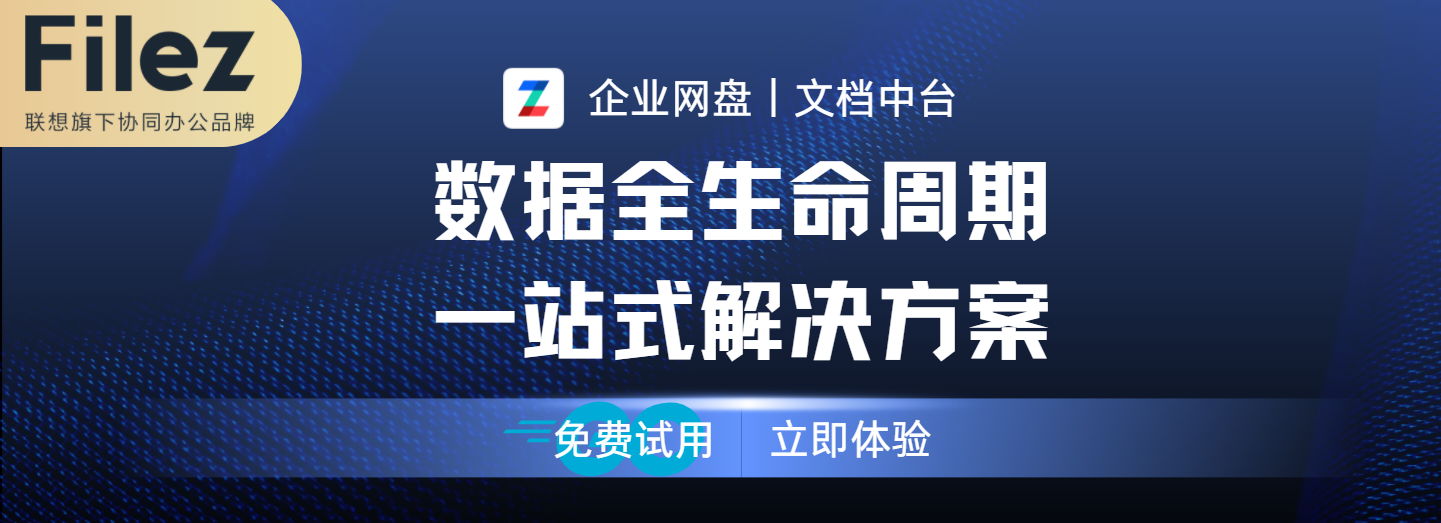
国内有哪些好的在线文档工具?在线文档测评对比
发布日期: 2023-04-25
在当今信息化时代,文档在线编辑工具已经成为了人们日常生活中不可或缺的工具之一。随着云计算技术的不断发展,越来越多的文档在线编辑工具涌现出来,本文将从网页文档在线编辑的价值和意义以及国内好的文档在线编辑工具两个方面进行探讨。
一、网页文档在线编辑的价值和意义
1. 提高工作效率
传统的文档编辑需要先下载安装相应的软件,而且还要考虑软件与操作系统的兼容性问题,这样会浪费大量时间和精力。而网页文档在线编辑则不需要下载安装,只需打开浏览器即可进行编辑,大大提高了工作效率。
2. 实时协作
传统的文档编辑需要将文件发送给其他人进行修改,然后再将修改后的文件合并,这样会浪费大量时间和精力。而网页文档在线编辑可以实现多人实时协作,多人同时编辑同一份文档,大大提高了协作效率。
3. 数据安全
传统的文档编辑需要将文件保存在本地或者U盘中,如果丢失或者损坏就会导致数据丢失。而网页文档在线编辑则可以将文件保存在云端,不仅可以随时随地进行访问,还可以进行备份,保证数据的安全性。
二、国内好的文档在线编辑工具测评对比
其中联想zOffice、腾讯文档和金山文档是最具代表性的三款产品。那么,这三款文档软件有何区别?各自的优劣势又是什么呢?
联想zOffice
联想zOffice是一款专门为企业提供的云办公套件,包括文档处理、表格处理、幻灯片制作等功能。它不仅可以在PC端使用,也支持移动端和网页版,用户可以随时随地进行文档编辑和共享。
优势:
1.安全性高:联想zOffice采用了多重加密技术,确保用户数据的安全性。
2.操作简单:联想zOffice的界面简洁明了,易于上手,即使是初学者也可以快速上手。
3.实时协作:联想zOffice支持多人实时协作,用户可以在同一文档上进行编辑和评论,大大提高了工作效率。
劣势:
1.功能主要面向企业级设计,与其他云办公软件相比,联想zOffice的功能缺少一些高级功能。
2.价格较高:联想zOffice是一款商业化的软件,需要付费使用,对于个人用户来说,价格较高。
二、腾讯文档
腾讯文档是腾讯公司推出的一款云办公软件,它与微信、QQ等腾讯产品相互关联,用户可以通过这些平台进行文档共享和协作。
优势:
1.免费使用:腾讯文档是一款免费的云办公软件,无需付费即可使用。
2.多平台支持:腾讯文档支持PC端、移动端和网页版,用户可以随时随地进行文档编辑和共享。
3.实时协作:腾讯文档支持多人实时协作,用户可以在同一文档上进行编辑和评论,大大提高了工作效率。
劣势:
1.安全性相对较低:由于腾讯文档是一款免费软件,其安全性相对较低,用户数据存在一定风险。
2.广告干扰:腾讯文档中存在广告干扰,对于用户体验造成一定影响。
三、金山文档
金山文档是金山软件推出的一款云办公软件,它具有文档处理、表格处理、幻灯片制作等多种功能,支持PC端、移动端和网页版。
优势:
1.功能强大:金山文档拥有多种高级功能,如文档修订、格式复制等,可以满足用户的各种需求。
2.免费使用:金山文档是一款免费的云办公软件,无需付费即可使用。
3.实时协作:金山文档支持多人实时协作,用户可以在同一文档上进行编辑和评论,大大提高了工作效率。
劣势:
1.安全性相对较低:由于金山文档是一款免费软件,其安全性相对较低,用户数据存在一定风险。
2.界面相对较复杂:金山文档的界面相对较为复杂,需要一定的学习成本。
总结:
综合来看,联想zOffice、腾讯文档和金山文档都有各自的优劣势。如果您注重安全性和操作简单性,可以选择联想zOffice;如果您需要一款免费使用的云办公软件,并且希望在多个平台上使用,可以选择腾讯文档;如果您需要一款功能强大的云办公软件,并且可以免费使用,可以选择金山文档。不同的用户可以根据自己的实际需求选择适合自己的云办公软件。
总之,网页文档在线编辑工具的出现大大提高了工作效率和协作效率,同时也保障了数据的安全性。国内的文档在线编辑工具也在不断发展和完善,相信未来会有更多更好的工具涌现出来,为人们的工作和生活带来更多的便利。
What are the good online documentation tools in China? Online document evaluation comparison
In today's information age, online document editing tools have become one of the indispensable tools in people's daily lives. With the continuous development of cloud computing technology, more and more online document editing tools have emerged, this article will discuss the value and significance of online editing of web documents and the good domestic online editing tools for documents.
First, the value and significance of online editing of web documents
1. Improve work efficiency
Traditional document editing requires downloading and installing the appropriate software first, and also considers the compatibility of the software with the operating system, which wastes a lot of time and effort. The online editing of web documents does not need to be downloaded and installed, and you can edit it by opening a browser, which greatly improves work efficiency.
2. Real-time collaboration
Traditional document editing wastes a lot of time and effort by sending files to others for modification and then merging the modified files. The online editing of web documents can realize real-time collaboration between multiple people, and multiple people edit the same document at the same time, which greatly improves the efficiency of collaboration.
3. Data Security
Traditional document editing requires saving files locally or on a U disk, which will lead to data loss if lost or damaged. Online editing of web documents can save files in the cloud, which can not only be accessed anytime, anywhere, but also backed up to ensure the security of data.
Second, the evaluation and comparison of good domestic document online editing tools
Among them, Lenovo zOffice, Tencent Docs and Kingsoft Docs are the three most representative products. So, what is the difference between these three document software? What are the advantages and disadvantages of each?
Lenovo zOffice
Lenovo zOffice is a cloud office suite specially provided for enterprises, including document processing, form processing, slide making and other functions. It can be used not only on PC, but also on mobile and web, allowing users to edit and share documents anytime, anywhere.
Advantage:
1. High security: Lenovo zOffice adopts multiple encryption technology to ensure the security of user data.
2. Simple operation: Lenovo zOffice's interface is simple and clear, easy to get started, even beginners can quickly get started.
3. Real-time collaboration: Lenovo zOffice supports multi-person real-time collaboration, and users can edit and comment on the same document, which greatly improves work efficiency.
Inferior position:
1. The function is mainly oriented to enterprise-level design, compared with other cloud office software, the function of Lenovo zOffice lacks some advanced functions.
2. Higher price: Lenovo zOffice is a commercial software that needs to be paid to use, and for individual users, the price is higher.
2. Tencent Documents
Tencent Docs is a cloud office software launched by Tencent, which is interconnected with Tencent products such as WeChat and QQ, and users can share and collaborate on documents through these platforms.
Advantage:
1. Free to use: Tencent Docs is a free cloud office software that can be used without payment.
2. Multi-platform support: Tencent Docs supports PC, mobile and web versions, allowing users to edit and share documents anytime, anywhere.
3. Real-time collaboration: Tencent Docs supports real-time collaboration among multiple people, and users can edit and comment on the same document, which greatly improves work efficiency.
Inferior position:
1. Relatively low security: Since Tencent Docs is a free software, its security is relatively low, and there are certain risks to user data.
2. Ad interference: There is advertising interference in Tencent Docs, which has a certain impact on user experience.
3. Kingsoft Documents
Kingsoft Docs is a cloud office software launched by Kingsoft, which has a variety of functions such as document processing, table processing, slide making, etc., and supports PC, mobile and web versions.
Advantage:
1. Powerful functions: Kingsoft Document has a variety of advanced functions, such as document revision, format copying, etc., which can meet the various needs of users.
2. Free to use: Kingsoft Document is a free cloud office software that can be used without payment.
3. Real-time collaboration: Kingsoft Document supports multi-person real-time collaboration, and users can edit and comment on the same document, which greatly improves work efficiency.
Inferior position:
1. Relatively low security: Since Kingsoft Docs is a free software, its security is relatively low, and there are certain risks to user data.
2. The interface is relatively complicated: The interface of Kingsoft Document is relatively complex and requires a certain learning cost.
Summary:
On the whole, Lenovo zOffice, Tencent Docs and Kingsoft Docs all have their own advantages and disadvantages. If you pay attention to security and simplicity of operation, you can choose Lenovo zOffice; If you need a free to use cloud office software and want to use it on multiple platforms, you can choose Tencent Docs; If you need a powerful cloud office software that is free to use, you can choose Kingsoft Docs. Different users can choose the cloud office software that suits them according to their actual needs.
Opsomming:
Oor die algemeen het Lenovo zOffice, Tencent Docs en Kingsoft Docs almal hul eie voor- en nadele. As u aandag gee aan sekuriteit en eenvoud van die werking, kan u Lenovo zOffice kies; As jy 'n gratis wolkkantoorsagteware nodig het en dit op verskeie platforms wil gebruik, kan jy Tencent Docs kies; As u 'n kragtige wolkkantoorsagteware benodig wat gratis is om te gebruik, kan u Kingsoft Docs kies. Verskillende gebruikers kan die wolkkantoorsagteware kies wat hulle pas volgens hul werklike behoeftes.
Kortom, die opkoms van aanlynbewerkingsinstrumente vir webdokumente het die werkdoeltreffendheid en samewerkingsdoeltreffendheid aansienlik verbeter, terwyl dit ook datasekuriteit verseker het. Binnelandse dokument aanlyn redigering gereedskap ontwikkel en verbeter voortdurend, ek glo dat meer en beter gereedskap in die toekoms na vore sal kom, wat meer gerief vir mense se werk en lewe sal bring.
 热门推荐
热门推荐
-
 信创国产化文件管理系统—让企业文件更加安全可控 2023-05-19
信创国产化文件管理系统—让企业文件更加安全可控 2023-05-19 -
 携手共进 | 全力支援企业异地协同办公 2022-04-20
携手共进 | 全力支援企业异地协同办公 2022-04-20 -
 联想企业网盘中标中国外运股份企业网盘项目 2022-04-20
联想企业网盘中标中国外运股份企业网盘项目 2022-04-20 -
 联想Filez携手厦门航空,让效率与安全在云端腾飞 2022-04-20
联想Filez携手厦门航空,让效率与安全在云端腾飞 2022-04-20 -
 企业办公用如何选择企业网盘? 2022-04-22
企业办公用如何选择企业网盘? 2022-04-22 -
 联想企业网盘实用小功能 2022-04-22
联想企业网盘实用小功能 2022-04-22 -
 联想Filez同步盘功能 资料自动同步双向备份 2022-04-22
联想Filez同步盘功能 资料自动同步双向备份 2022-04-22 -
 联想Filez如何实海外文件极速传输? 2022-04-22
联想Filez如何实海外文件极速传输? 2022-04-22 -
 联想Filez特色是什么? 2022-04-22
联想Filez特色是什么? 2022-04-22 -
 联想企业网盘垂直行业落地,助力企业云上建设 2022-04-22
联想企业网盘垂直行业落地,助力企业云上建设 2022-04-22
